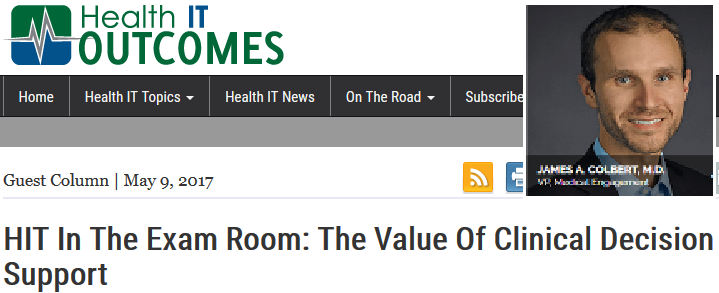
“As we entered the era of electronic medical records (EMRs), physicians started spending a portion of their patient exam time interacting with software. The benefits of electronic data capture, including the ability to better track patient progress and share medical records more easily among care team members, came at the expense of patient interaction. Rudimentary EMR clinical decision support (CDS) functions often compounded the distraction by issuing alerts that did not always add value.
Fortunately, intelligent CDS systems have become adept at supplying information that more clearly adds value to exam processes. The best of these systems remain mostly silent during examinations, running in the background and analyzing documentation as it is entered, comparing it with information buried in the EMR as well as other data sources. Alerts only appear when analysis of a clinician’s entries indicates important information has gone unnoticed.
This capability has enabled advanced CDS systems to deliver value in two ways: flagging clinical factors that aren’t easily uncovered during an exam, and aligning care with hospital or health system clinical guidelines. As long as the CDS operates within established workflows — delivering the right information at the right time — CDS represents effective healthcare IT.”
The foregoing quote from the May 9, 2017, issue of Health IT Outcomes (http://bit.ly/2rRVJoj), authored by Guest Column contributor James A. Colbert, M.D., VP Medical Engagement of medCPU, identifies two features of advanced clinical decision support a.k.a. CDS systems that can mitigate some of the shortcomings of electronic health/medical record (EMS/EHR) commercial off the shelf (COTS) systems while adding genuine value to medical practice and healthcare delivery: “… flagging clinical factors that aren’t easily uncovered during an exam, and aligning care with hospital or health system clinical guidelines.” An information technology (IT) approach compliant with the Cloud Healthcare Appliance Real-Time Solution as a Service (CHARTSaaS) integrated development environment (IDE) reference architecture (RA) can facilitate implementation of both these features without either threatening the operational integrity of and installed COTS EMR/EHR system or incurring the typically high cost of a CDS system a.k.a. application.
integrated development environment (IDE) reference architecture (RA) can facilitate implementation of both these features without either threatening the operational integrity of and installed COTS EMR/EHR system or incurring the typically high cost of a CDS system a.k.a. application.
A CHARTSaaS IDE RA-compliant IT solution presents a cloud-based menu of twelve IT-enabled features that are suitable for healthcare provider subject matter expert (SME) hands-on use with minimal cost and little or no IT SME assistance. Twelve capabilities enable healthcare provider SMEs to design, develop and deploy IT applications a.k.a. apps simply by logging in to a secure Web portal and then by using drag-and-drop, formatted text entry, table completion and other techniques not requiring computer coding capabilities. These capabilities or “features” of the CHARTSaaS RA, quoted from the prototype CHARTSaaS desktop (following the Microsoft® Windows® graphical user interface a.k.a. GUI paradigm that presents icons for use in no particular/prescribed order) including bracketed supplemental information, are:
- Analytics — Select from available list or create new artifact of Bayesian multi-variate analyses for similarity and predictive purposes;
- Automation — Select from available list [of CHARTSaaS-created artifacts] launch/terminate operation with/without edit of run-time conditions;
- Casefiles — Select from available list or create new artifact and edit/delete source database/dataset pathway/location and record subset definition [including location of and policies for use of publicly accessible evidence-based medical records a.k.a. charts that are the patient-identifiable responsibility of the CHARTSaaS Subscriber/user and/or the de-identified public records managed by such organizational custodians of CDC, CMS and WHO];
- Collaboration — Select from available list or create new artifact [including authorized collaborator users] and edit/delete social media to be incorporated (e.g. – Facebook, Twitter, LinkedIn);
- Events-Things — Select from available list or create new artifact and edit/delete source/device, parameter(s) to be managed, data thresholds/limits, time durations and/or dates/times of occurrence;
- Information — Select from available list or create new artifact and edit/delete source locations/pathways, extract/transform/load parameter values and destination locations [for typically narrative and/or unstructured data from any Internet-accessible source];
- Interoperability — Select from available list or create new connectivity and/or communication artifact [including legacy/installed EHR/EMR and other ancillary/departmental systems/applications] and edit/delete connection end points and transport parameter values, including data formatting and encryption;
- Mobility — Select from available list or create new artifact and edit/delete form factor [desk-top, laptop, tablet or phone (Android® or iOS®)], operating system and/or other parameters needed for automated code download and conversion for destination device;
- Modeling — Select from available list or create new artifact and edit/delete swim-lane flowchart description [implemented using Microsoft® Visio® and to be convertible to run-time code with a one-click software button invoking Object Management Group (OMG)® Business Process Management Notation (BPMN)®];
- Monitoring — Select from available list or create new artifact and edit/delete business activity monitoring tool name and location and configuration data values a.k.a. key performance indicators (KPIs) [functionality typical of COTS business activity monitoring (BAM) solution];
- Optimization — Select from available list or create new artifact and edit/delete version management data and comparative effectiveness data; and
- Decision-making — Select from available list or create new artifact and edit/delete Boolean decision management parameter data in decision table [implemented using Microsoft® Excel® and to be convertible to run-time code with a one-click software button invoking Object Management Group (OMG)® Decision Management Notation (DMN)®] and/or If…Then…Else format and locations of subject data for evaluation/testing.
Please validate to your own satisfaction the proposition that a CHARTSaaS RA-compliant IT solution can enable you to create a CDS app that conforms to Dr. Colbert’s description by reading the white paper at http://bit.ly/2r1OtoR and then by reviewing the details of CHARTSaaS and the CHARTSaaS RA
and the CHARTSaaS RA in these presentations:
in these presentations:
Healthcare providers will benefit significantly from appreciating and then applying a CHARTSaaS RA-compliant IT solution. To do so will mitigate medical mistakes (currently the third leading cause of patient deaths. per Makaray and Daniel, re http://bit.ly/1rtW6Sa); thereby minimizing patient adverse events and optimizing clinical case outcomes while maximizing the cost-effectiveness of care and treatment, and also accelerating the accrual and facilitating the application of medical knowledge.